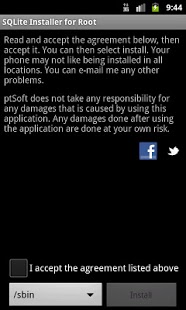SQLite Installer for Root 3.5.3
Paid Version
Publisher Description
This applications only purpose is to install the sqlite3 binary application into your /system/xbin . Many phones no longer have it stock. Out of frustration I grabbed it from the emulator. You need to have a rooted phone.
I have tested this only on a droid bionic. If you have problems, please send me a email with your phone type so I can try to support it.
E-Mail: david@ptsoft.org
I WILL NOT HELP YOU ROOT YOUR PHONE. IF YOU EMAIL ME ABOUT HOW TO ROOT, I WILL DELETE IT.
This application contains advertisements. It contains these as I host the binaries on the domain that I pay for. If I find that many are using anti ad tools, I will block service for those phones. If data is a problem for you, use Wi-Fi. It does not generate a lot of profit, but you get a service from me that is free.
If you find a problem with the application, please email me. I am willing to help you in anyway I can. I take suggestions as well. If I refuse to help, which I wont, then go ahead and give me a nasty comment here.
I appreciate all of the good comments.
About SQLite Installer for Root
SQLite Installer for Root is a paid app for Android published in the Other list of apps, part of Development.
The company that develops SQLite Installer for Root is ptSoft. The latest version released by its developer is 3.5.3. This app was rated by 1 users of our site and has an average rating of 3.0.
To install SQLite Installer for Root on your Android device, just click the green Continue To App button above to start the installation process. The app is listed on our website since 2014-03-01 and was downloaded 578 times. We have already checked if the download link is safe, however for your own protection we recommend that you scan the downloaded app with your antivirus. Your antivirus may detect the SQLite Installer for Root as malware as malware if the download link to ptSoft.util.sqlite3forroot is broken.
How to install SQLite Installer for Root on your Android device:
- Click on the Continue To App button on our website. This will redirect you to Google Play.
- Once the SQLite Installer for Root is shown in the Google Play listing of your Android device, you can start its download and installation. Tap on the Install button located below the search bar and to the right of the app icon.
- A pop-up window with the permissions required by SQLite Installer for Root will be shown. Click on Accept to continue the process.
- SQLite Installer for Root will be downloaded onto your device, displaying a progress. Once the download completes, the installation will start and you'll get a notification after the installation is finished.